






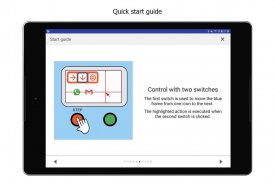










Mouse4all Switch Accessibility

Mouse4all Switch Accessibility介绍
使用带有辅助开关的平板电脑或智能手机,无需触摸屏幕。
Mouse4all Switch 让每个人都可以完全使用 Android 平板电脑或智能手机,而无需触摸屏幕。它适合使用触摸屏有困难的身体残疾人士:脑瘫、脊髓损伤、ALS、多发性硬化症、帕金森病、神经肌肉疾病。
重要提示:如果您拥有 MOUSE4ALL BOX 或 MOUSE4ALL GO,则必须安装 MOUSE4ALL BOX 应用程序。
链接
https://play.google.com/store/apps /details?id=com.mouse4all.switchaccess.box
奖品
欧盟委员会欧洲社会创新大赛影响力奖
“全球冠军,联合国世界峰会奖”
沃达丰西班牙基金会创新奖
别等了!在购买前安装 Mouse4all Switch 并免费体验。感谢 Mouse4all,我们的用户现在可以与 WhatsApp 通信、在 YouTube 上观看视频、玩游戏、使用增强和替代通信 (AAC) 应用程序...
该应用程序将允许您通过一两个“辅助开关”控制您的 Android 设备。你知道什么是辅助开关吗?它们是可以用身体不同部位操作的按钮:下巴、颧骨、头部、肘部、膝盖......
它是如何工作的? Mouse4all Switch 使用起来非常简单直观。它会绘制一个增强指针,您可以在屏幕上移动该指针。然后您可以在指针位置做出手势:触摸、拖动和滑动。此功能有时称为“切换访问”。
该应用程序兼容:
• 蓝牙开关和键盘(无线)。例如:Microsoft Xbox Adaptive Controller 或 Ablenet Blue2。
• 带电缆和 3.5 毫米连接器的开关。在这种情况下,您将需要一个适配器将有线交换机连接到您的 Android 设备。例如:BJ Live 的 BJ-805!或来自 Inclusive Technology 的简单开关盒。
有关兼容交换机和适配器的更多信息,请访问我们的网站。
如果我还没有 Switch,如何尝试 Mouse4all Switch?
这非常简单,使用 Android 设备的音量增大或减小键即可试用该应用程序。
要配置开关,请打开 Mouse4all Switch 的设置并转到“开关”,然后触摸“配置外部开关”选项并按照说明进行操作。
第一次打开应用程序时,会出现“快速启动指南”。稍后,您可以在需要时返回快速指南。
在长达 30 分钟的会话中免费测试 Mouse4all Switch 的所有功能。当您购买许可证时,此限制将被删除。
补充笔记
• 拖放手势需要运行 Android 8 或更高版本的设备。
• 如果您有 Mouse4all 适配器(Mouse4all Box 或 Mouse4all Go),则必须安装 Mouse4all Box 应用程序。
• 此应用程序使用辅助服务进行操作。某些 Android 设备需要在首次安装应用程序后重新启动。
• 某些小米设备和其他使用 MIUI 的设备需要启用 Mouse4all Switch 应用程序的自动启动选项。在 Android 设置 > 已安装的应用程序 > Mouse4all Switch 中激活此属性。此更改可能需要重新启动设备。
• 某些设备,尤其是 Android 9 的设备,会禁用、暂停或停止 Mouse4all Switch 以最大限度地减少电池消耗。如果当 Mouse4all 菜单和指针位于屏幕上时设备屏幕关闭,请确保禁用 Mouse4all Switch 应用程序的电池优化。
权限通知
• 辅助功能服务:由于此应用程序是辅助功能服务,因此它可以观察您的操作、检索窗口内容并观察您键入的文本。
Android 的切换访问和 AAC

























